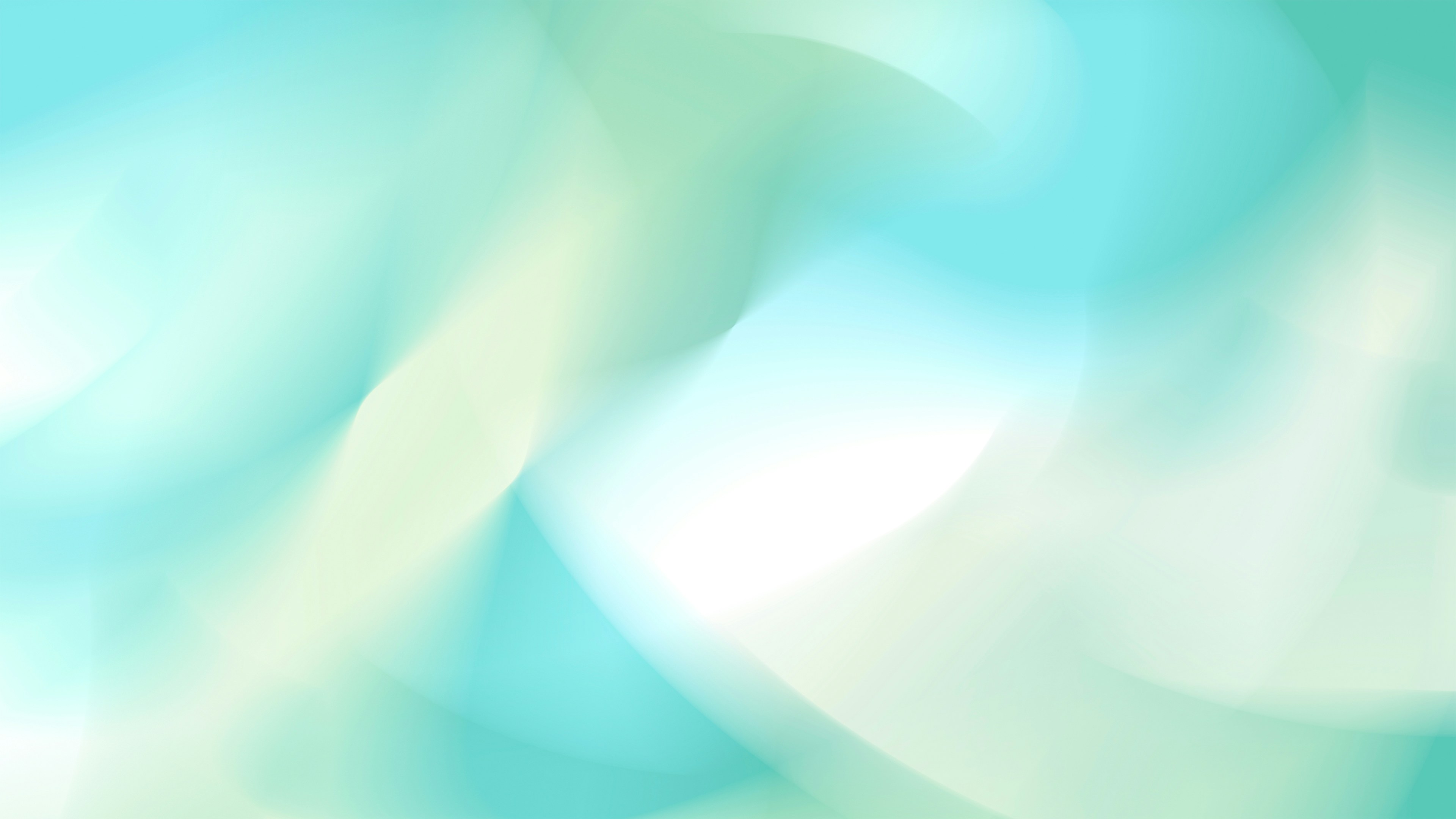No more manual searching for B-Roll. BuzzRolls does it for you.
Directly inside Adobe Premiere Pro.
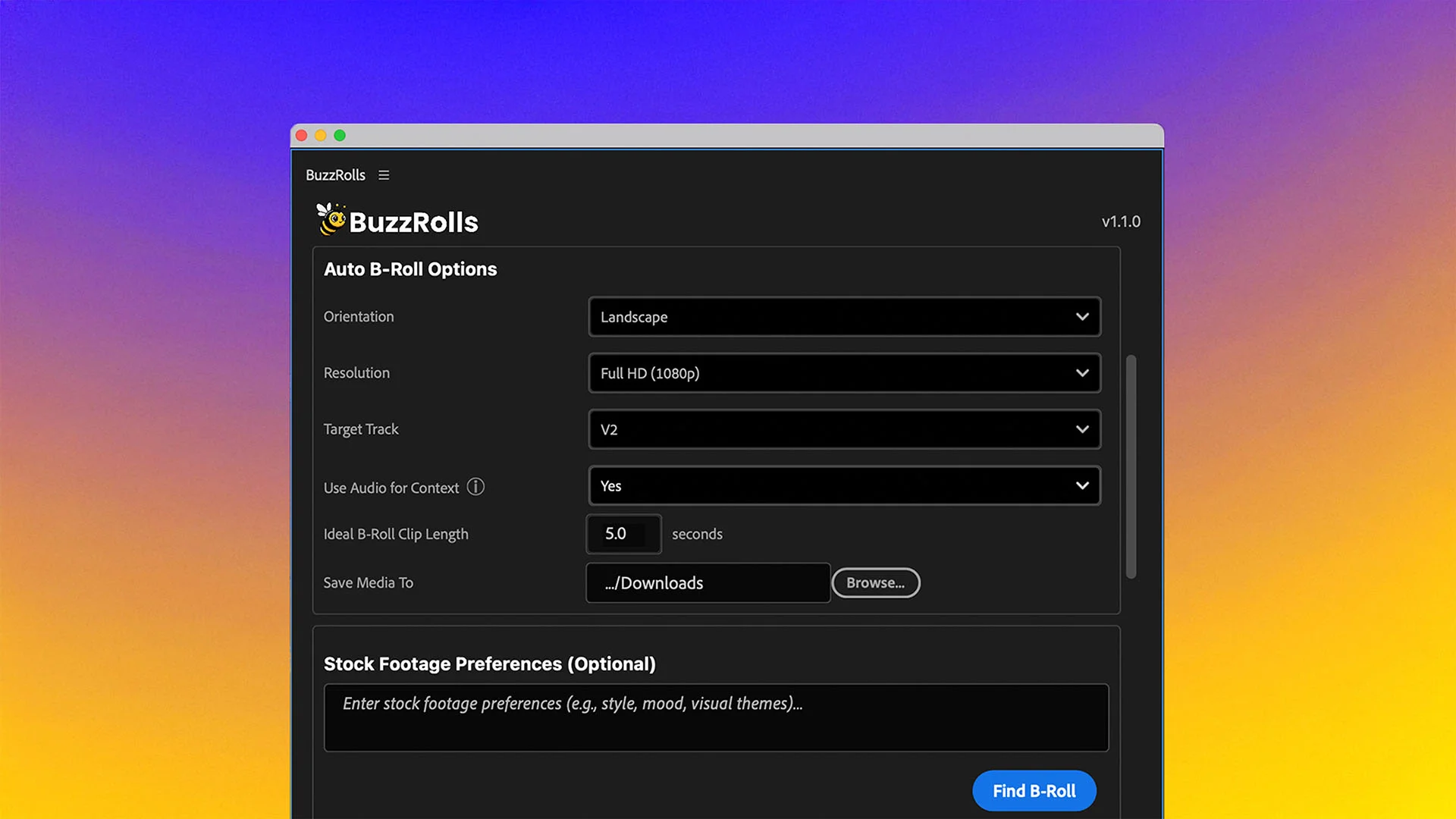
Select where you want B-Roll
Choose the In/Out section of the timeline where B-Roll should go.
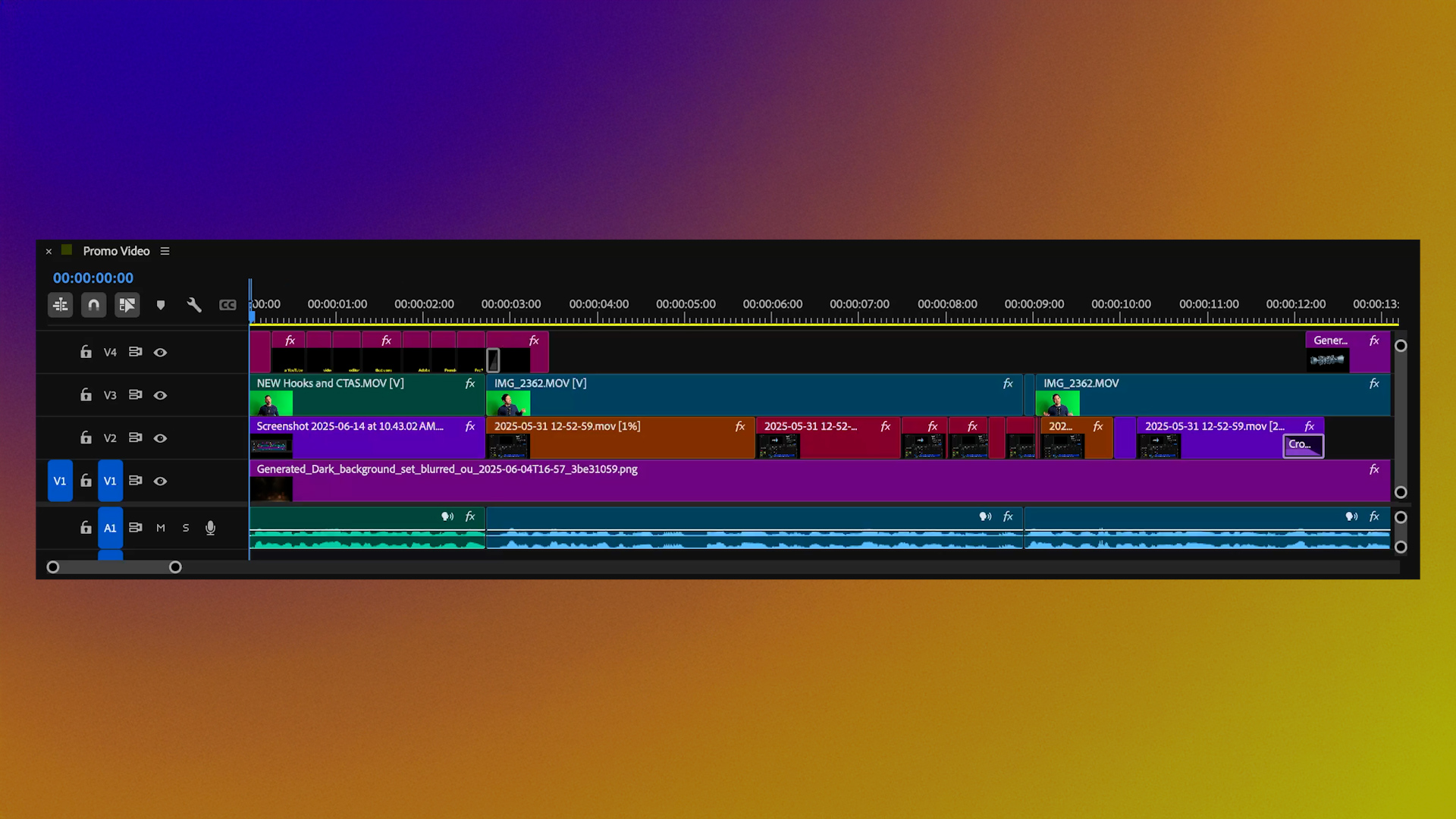
Hit Go
Our AI understands your video, decides what kind of b-roll should go there, searches stock video sites, selects, downloads, and inserts b-roll on your behalf. All in seconds.
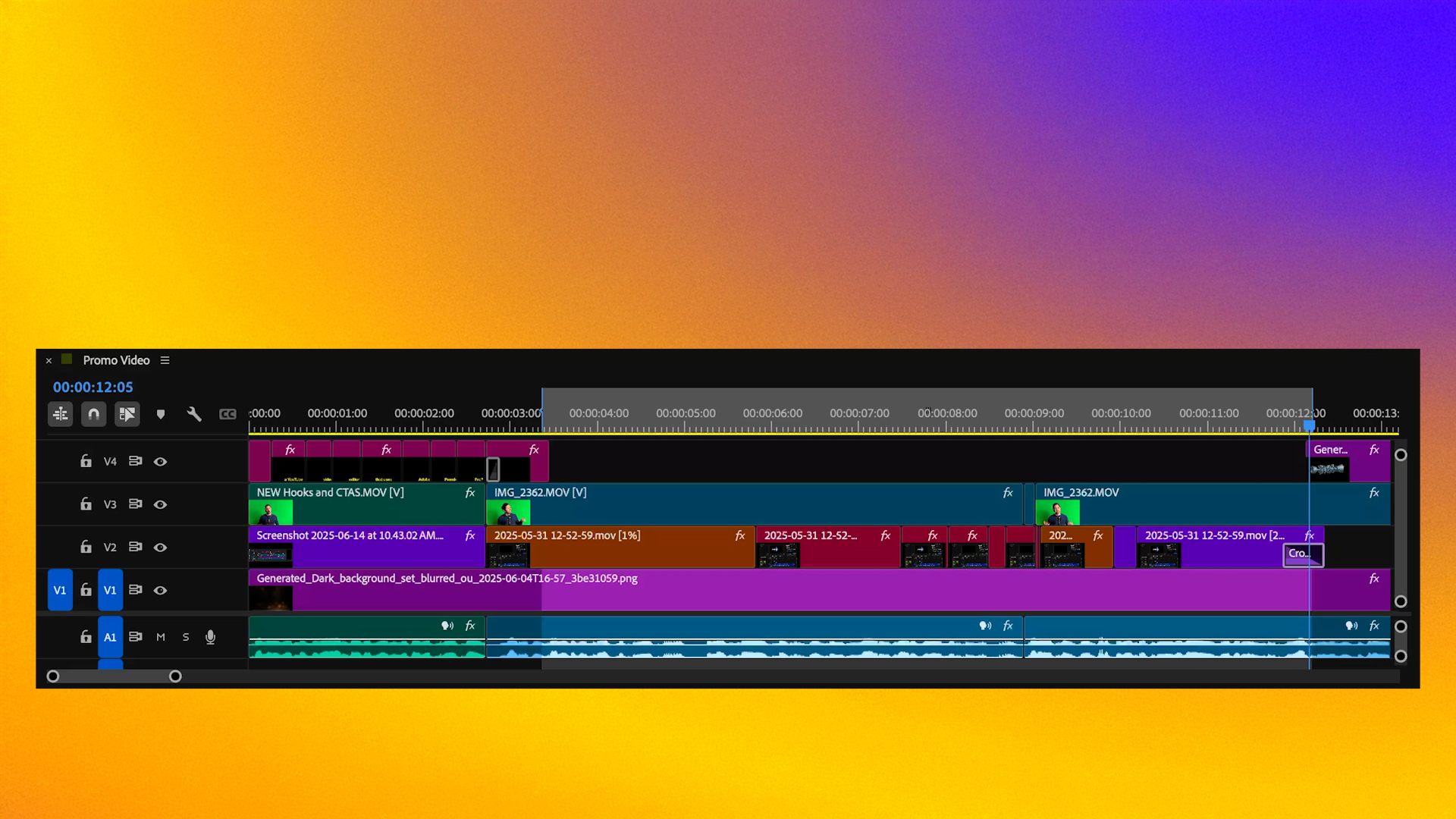
You're in Control
Want something specific? Put it in an optional prompt.
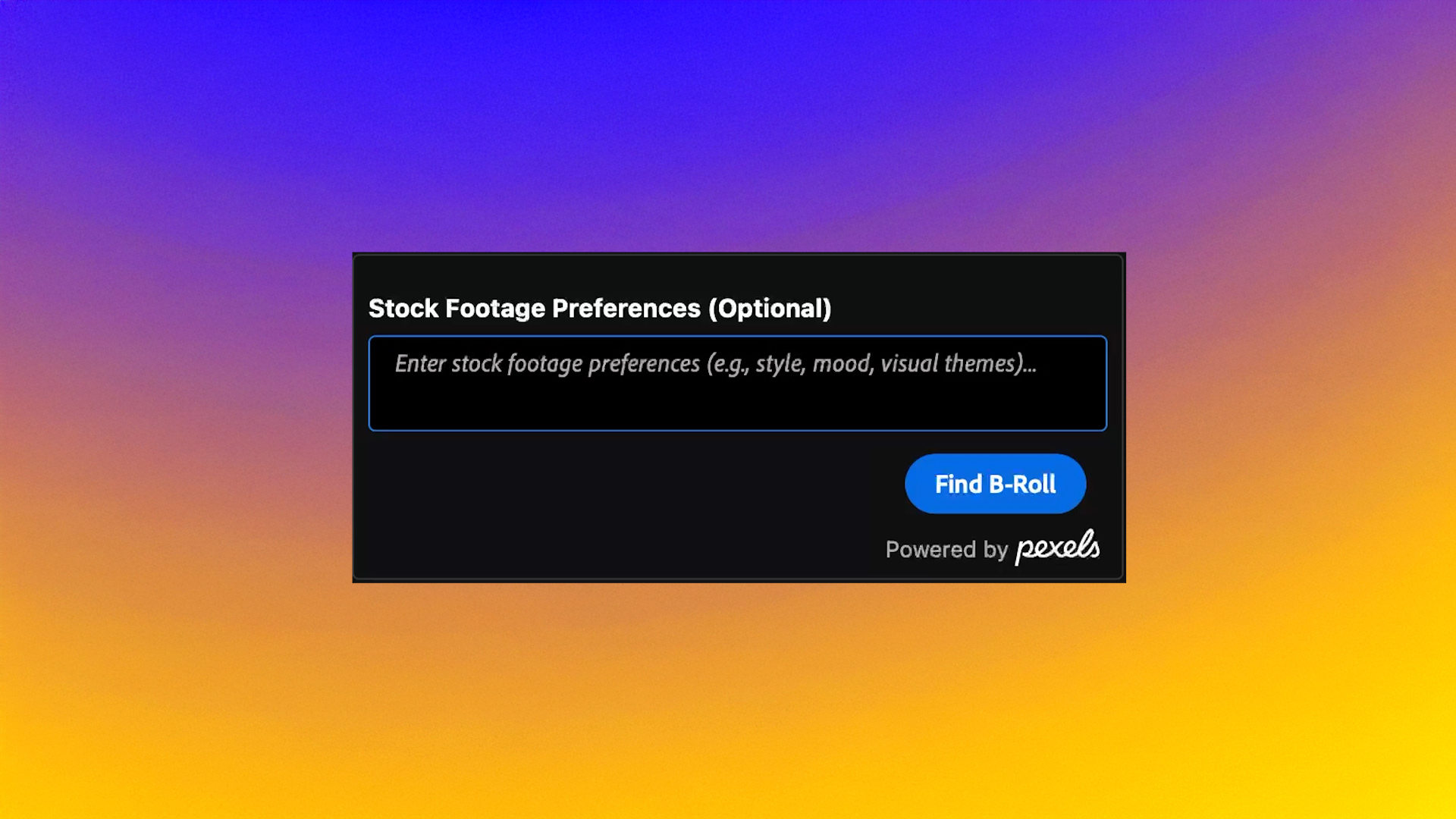
Unhappy? Re-roll it.
Let the AI try again or tell it what it needs to do different.

Demo

Pricing
Free
20 free monthly credits and basic stock footage from Pexels. No credit card required.
$0/month
Creator
500 monthly credits and basic stock footage from Pexels
$18/month
Pro
1000 monthly credits and premium stock footage from Storyblocks
$38/month
Additional credit packs may be purchased as needed while subscribed to any tier
Frequently Asked Questions
We use Pexels as our primary stock footage provider. Their license can be found here.
Premium stock footage options are coming soon, stay tuned!
It depends on your plan! Free plan gets 20 credits/month (20 BuzzRolls). Creator plan gets 500 credits/month (500 BuzzRolls). Each AI-driven B-roll search and insertion (a BuzzRoll) costs 1 credit. At 5 seconds per B-roll clip, 500 credits will get you over 40 minutes of B-roll footage.
Absolutely. BuzzRolls is just a plugin that works inside your normal Premiere workflow. It doesn't change how you edit - it just speeds up the B-roll part.
Just hit re-roll! You can regenerate as many times as you want, or add a text prompt to guide the AI toward what you're looking for. You're always in control.
Not at all. BuzzRolls handles the tedious searching and downloading. You still make all the creative decisions about storytelling, pacing, and final placement.